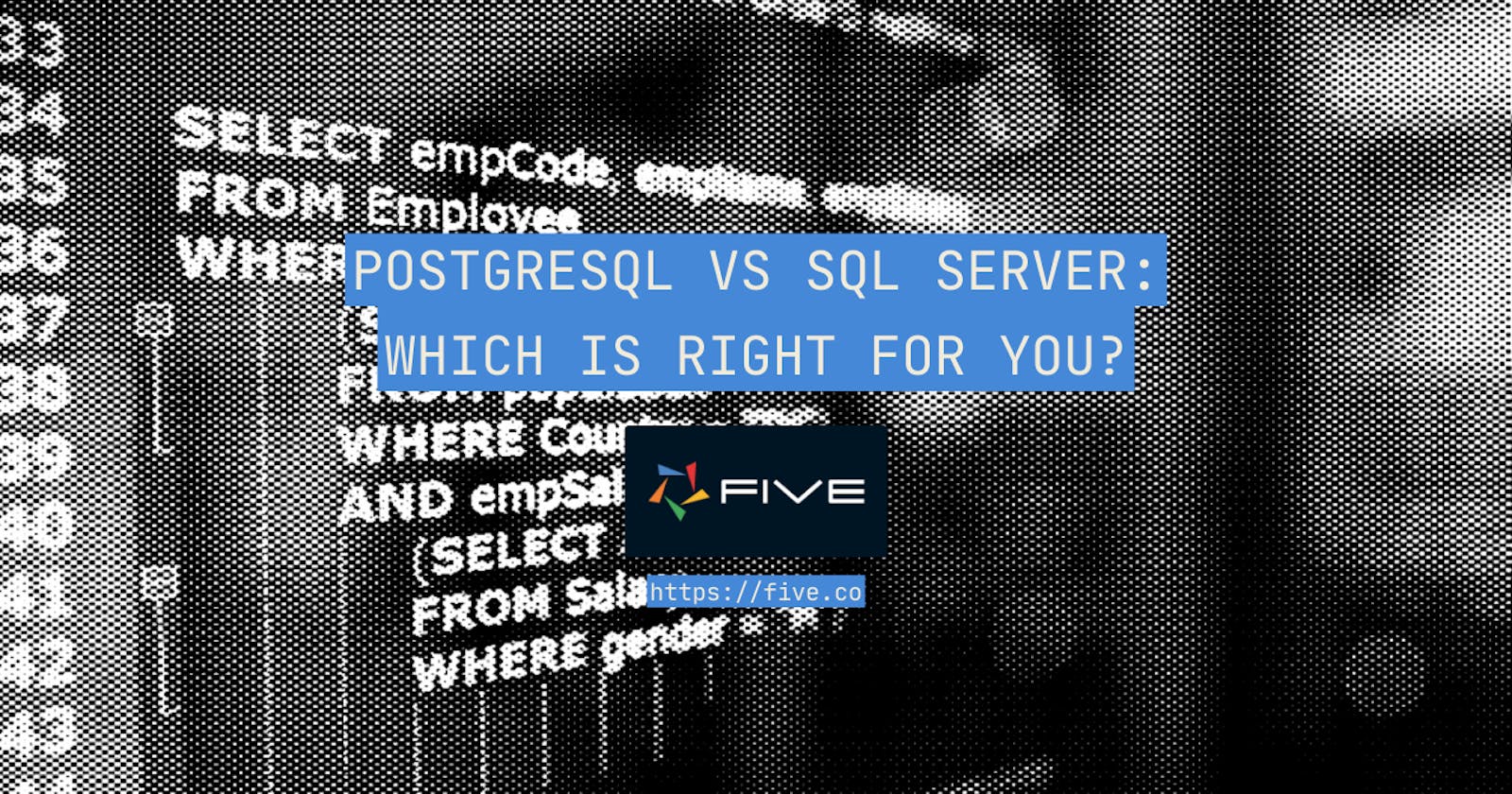Data. It powers businesses, but managing it effectively can be a monumental task.
With the right database, your data becomes a powerful asset. With the wrong one, it can become a burden, and can slow you down.
Enter PostgreSQL and SQL Server. Each having a unique set of strengths and weaknesses.
This article is your ultimate guide to PostgreSQL vs SQL Server. We'll delve deep into the core functionalities of PostgreSQL and SQL Server, comparing their performance, deployment models, security features, and, of course, cost structures.
Microsoft SQL Server

Imagine a high-performance engine built for handling lots of data and complex tasks with ease - that's SQL Server in a nutshell. Here's it's key features:
Key Features and Capabilities
Known for its high performance, SQL Server can handle complex queries and large workloads - making it a great choice for enterprise-level applications. It also scales smoothly to keep up with growing data and user demands (supporting both vertical and horizontal scaling strategies).
SQL Server has many robust security features like encryption, data masking, and access controls keep your information safe and compliant. Plus, it integrates seamlessly with Microsoft's business tools, and includes SSIS (SQL Server Integration Services), a powerful tool for data migration and integration.
SQL Server predominantly supports Windows operating systems, but recent versions have also been made compatible with Linux. This broadening of platform support marks a significant step in making SQL Server more accessible to a wider range of users and environments.
Licensing and Pricing Structure
Enterprise Edition: Designed for large organizations requiring comprehensive features and maximum scalability.
Standard Edition: Suitable for medium-sized businesses needing basic database capabilities.
Express Edition: A free, limited version ideal for small applications and learning purposes.
Developer Edition: Also free, but for development and testing only, not for production use.
SQL Server, being Microsoft-owned product, can be accessed through a commercial licensing model based on core usage, offered in either Standard or Enterprise with pricing between $3,586 and $13,748. Additionally, there are two free versions: a fully-featured Developer edition intended for non-production tasks, and an Express edition, which, while free, comes with restricted features and database size limitations.
Check out this article where we compare Express vs Standard: SQL Server Express vs Standard: Which Is Right for You?
Pros and Cons of SQL Server
Pros:
Integration with other Microsoft products.
Data analysis, reporting, and machine learning tools.
Excellent for handling large-scale data and complex operations.
Security features for data protection.
Cons:
Can be expensive, particularly the Enterprise Edition.
Primarily tailored for Windows environments, though recent versions support Linux.
Requires substantial system resources for optimal performance.
Can be complex to manage, especially for beginners or small-scale applications.
Side Note: Build Apps on Relational Databases With Five
Database development is usually just the first step in the application development process. Next, end-users need to be given access to the database through a graphical user interface. That's where tools such as Five come in.
Five allows you to build a web app on a hosted database, whether that's MySQL, PostgreSQL or MS SQL Server.
Five allows you to directly connect to a external relational database. This feature allows you to use existing data stored in PostgreSQL or SQL Server without the need to migrate or duplicate it.
To see the steps involved in connecting your external database check out this article: PostgreSQL, MySQL, SQL Server, SQLite: Build on Any Database
Or read this to learn How To Create a Front End for a MySQL Database in 4 Steps
Sign Up For a Free Download
Download Five Today and Start Developing
PostgreSQL

PostgreSQL is a highly advanced open-source object relational database management system which supports both relational (SQL) and non-relational (JSON) alongside a wide range of data types.
Key Features and Capabilities
One of PostgreSQL's most notable features is its extensibility. Users can define their own data types, custom functions, and even write code in various programming languages without recompiling the database.
Imagine juggling data requests from everyone using the database at once. PostgreSQL handles this using "Multi-Versioning," letting everyone see their own temporary "snapshot" without messing with each other. ACID stands for "Atomicity, Consistency, Isolation, Durability." Think of it as a four-point checklist for ensuring accuracy and completeness of data changes. PostgreSQL ticks all the boxes, making your transactions trustworthy.
Replication copies your data to other locations, which is like having backups. This keeps things accessible even if one location has trouble. PostgreSQL lets you choose between instant (sync) and slightly delayed (async) copying, depending on your needs.
PostgreSQL is also highly portable and runs on numerous operating systems, including Linux, Windows, macOS, and various Unix variants like FreeBSD, OpenBSD, and Solaris - unlike SQL Server which primarily runs on Windows, with limited Linux support.
Moreover, it uses standard SQL, so if you've ever used another database, you'll already know the basics. But it also has a language called PL/pgSQL which allows for the creation of complex functions, trigger procedures, and control structures within the database.
Being open-source, PostgreSQL is free to use, modify, and distribute. This has significant cost implications, especially for startups and small businesses, as it eliminates the licensing costs associated with commercial database systems.
Pros and Cons of PostgreSQL
Pros:
No licensing fees, making it an economical choice.
A strong community ensures regular updates and a wide range of extensions.
High customizability and extensibility.
Runs on almost all major operating systems.
Cons:
While highly robust, it may have slower performance in certain scenarios compared to other RDBMS like SQL Server, especially in handling very large databases or high-volume transaction processing.
Some of its advanced features and customizations can be complex to implement and require specialized knowledge.
Being community-driven, direct vendor support is less compared to commercial databases, which might be a concern for certain businesses.
Table Comparison: PostgreSQL vs SQL Server
| Database | PostgreSQL | SQL Server |
| Type | Open-source relational database management system (ORDBMS) | Commercial relational database management system (RDBMS) |
| Cost | Free to use and modify | Requires licensing fees |
| Platform | Runs on most operating systems (Windows, Linux, macOS, etc.) | Primarily runs on Windows, with limited Linux support |
| Data types | Wide range, including geometric primitives, JSON, XML, and custom types | Standard SQL data types |
| Features | Advanced functions, extensibility, MVCC, ACID compliance, replication | Robust security features, high performance, advanced analytics, seamless integration with Microsoft tools |
| Strengths | Flexibility, cost-effectiveness, community support, platform independence | Performance, security, scalability, enterprise-level features |
| Weaknesses | Potential complexity for advanced features, less direct vendor support | High cost, limited platform support |
| Best for | Open-source projects, complex data operations, cost-sensitive scenarios, cross-platform environments | Microsoft-centric environments, enterprise-level applications, high-performance needs, organizations requiring extensive support |
Both PostgreSQL and SQL Server offer strong query language capabilities, with PostgreSQL using standard SQL and PL/pgSQL and SQL Server using T-SQL (standard SQL + extra functionality)
Summary: PostgreSQL vs SQL Server
While both PostgreSQL and SQL Server are strong contenders in the database arena, PostgreSQL stands out in specific scenarios due to its open-source nature, readily available features, and superior concurrency management.
For small businesses looking for a cost-effective solution, PostgreSQL's ease of use and platform independence make it a compelling choice. However, for larger enterprises already entrenched in the Microsoft ecosystem, SQL Server still retains certain advantages due to existing integrations.