How to Create a Database for Small Business
Unlocking Business Potential: The Power of Databases with Five
Setting up a database for small business might sound daunting, but with the right tools, it becomes a straightforward task. There are so many options available, and among them, Five stands out as the top choice to create an online database for small business.
It offers a balance of user-friendliness and versatility, simplifying the process of database creation for businesses of all sizes. But before diving into the specifics, let's unpack why an effective database is such a game-changer for small businesses and how you can create yours today.
Why Does Your Business Need a Customised Database?
Let's break down why having a tailored database for small businesses is a necessity.
Data Accessibility: Ever been on the go and needed that one piece of information, but couldn't access it? It's frustrating, isn't it? That's why it's essential for data to be accessible across various devices, ensuring information is always at your fingertips.
Flexibility and Scalability: Every business is unique, with its own set of challenges and needs. Off-the-shelf solutions might seem tempting, but they can be like trying to fit a square peg into a round hole. A customized database for your small business offers the flexibility to grow with your business, ensuring that as your operations expand, your database keeps pace.
Integration with Existing Processes: Many businesses, especially when starting out, rely heavily on tools like Excel. But as you scale, these processes can become cumbersome. Transitioning to a database application, especially when you create a database for small businesses using Five, ensures that these operations evolve into more robust, scalable solutions.
As you start out, Excel might suffice for your data needs. However, as your business expands, a customized database becomes essential not just for storage but also for effective data visualization.
See how you can visualise your data with Five below!
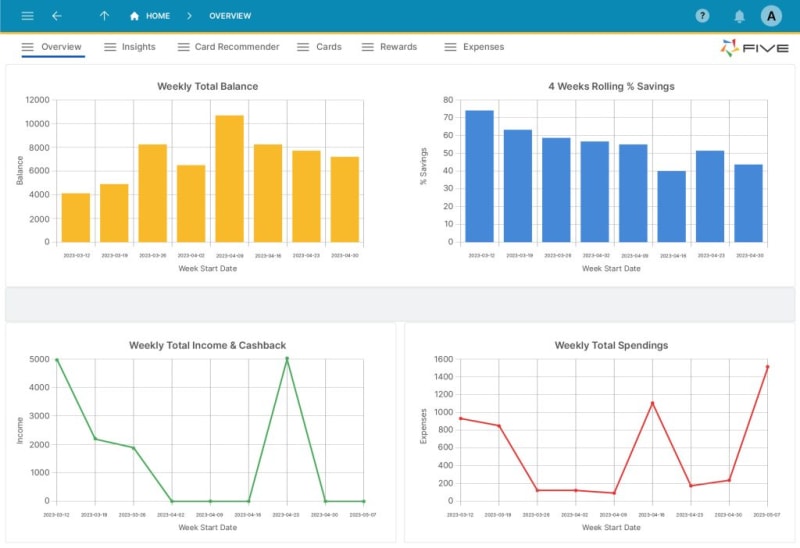
Key Steps in Setting Up a Database for Small Business
Databases might sound as fun as watching paint dry, but they're the unsung heroes for small businesses. A recent article by EY highlights that an overwhelming 53% of senior executives are now earmarking data and analytics as their top investment priority. Given such data-centric inclinations, it's imperative for small businesses to understand the steps involved in setting up a robust database:
Defining the Business Requirement: What's the primary function you want your database to serve? Is it for inventory management, customer relationship tracking, or sales analytics? A clear definition at this stage sets the course for the subsequent steps.
Choosing the Right Platform: The market today is inundated with database platforms, each with its unique offerings. While making a choice, it's essential to strike a balance between comprehensive functionalities and user-friendliness. Platforms like Five are gaining traction as the preferred choice for creating a database for small businesses, but the final choice should resonate with your specific business needs.
Database Design: Here, the technical groundwork is laid. From setting up coherent tables to defining intricate relationships between them, this step is crucial for the database's long-term efficiency and reliability.
Data Import and Integration: Once the structure is in place, the next task is populating the database. Popular methods like CSV imports are commonly used, but it's crucial to ensure the integrity and relevance of the data being transferred.
Implementing Business Logic: A database is more than a storage unit. It should be an active participant in business operations. Designing custom queries and reports can help businesses derive actionable insights from their data, facilitating informed decision-making.
Creating a Robust Database with Five
Converting spreadsheets into web applications might sound daunting, but with tools like Five, the process is not only streamlined but also user-friendly. Let's delve into how you can set up a comprehensive database with Five:
1. Spreadsheet Preparation:
Structured Headers: Your first row in Excel should clearly define the content of each column. For instance:
Product | Price | Quantity.Consistent Data Formatting: Ensure consistent data types across rows for individual columns, be it text, numbers, or other formats.
Data Cleaning: Utilize Excel functions like
TRIM,CLEAN, andPROPERto standardize and clean your data.
2. Setting Up Your Database in Five:
- Initiating a New Application: After installing and launching Five, navigate to create a new application.
Database Creation & Data Import:
Within Five, proceed to
Data > Tablesto initiate a new database table.Label your table appropriately and define the fields that match your spreadsheet's columns.
Use Five’s “Import CSV into Table” function to seamlessly upload your data.
3. Enhancing User Interaction with Forms:
- Form Development: Forms provide the interactive interface of your application. In Five, you can create a form, choosing your primary table, like "Inventory", as a reference.
- Preview and Refine: Before deploying, always preview your application. This allows you to experience the user's perspective and make any necessary tweaks.
4. Advanced Features and Customizations:
Theming: Personalize your application's appearance using Five's theming options to align with your brand or desired aesthetics.
Data Visualization: Integrate charts or dashboards to derive insights from your data visually.
Advanced Data Views: Exhibit your data in varied formats, including editable grids, for enhanced user experience.
Data Integrity: Implement data validation rules to ensure consistent and accurate data entry.
User Management: Create a layered access system with logins, varied user roles, and permissions. This ensures data security and tailored user access.
Check out this article for a more detailed tutorial
By leveraging Five, you can create a database for your small business that's not just for storage; but also a tool that can help your business to make informed decisions through accessible data. Because the essence of a good database isn't just storage; it's about facilitating better business decisions through data.
Benefits of Converting Spreadsheets into Web Applications with Five
Transitioning from traditional spreadsheets to a web application through platforms like Five brings many advantages. Here's a comprehensive look at the benefits:
Enhanced Data Integrity:
Web applications reduce the risk of human errors that commonly occur in spreadsheets, such as accidental deletions or incorrect data entries.
Five's database environment ensures that each data point adheres to its intended format, ensuring data accuracy.
Scalability:
- As your business grows, so will your data. Traditional spreadsheets can become sluggish or even crash with large datasets. Web applications, on the other hand, are built to handle vast amounts of data without compromising on performance.
Real-time Collaboration:
- Multiple users can access, edit, and update the web application simultaneously. This is quite a contrast to spreadsheets where sharing and real-time collaboration can be clunky.
Enhanced Security:
- One of the key reasons to create a database for small business is security. Web applications allow for more refined user access controls. With Five, you can assign specific roles, permissions, and access levels, ensuring that sensitive data is only accessible to authorized personnel.
Automation and Efficiency:
- Automate repetitive tasks, generate reports with a click, and set up alerts or triggers. This kind of automation is often cumbersome or impossible in traditional spreadsheets.
Greater Accessibility:
- Web applications are accessible from anywhere with an internet connection. Whether you're in the office, at home, or on the move, your data is at your fingertips.
Tailored User Experience:
- Customize the interface, workflows, and functionalities to match your business processes precisely. This level of customization goes beyond the capabilities of standard spreadsheet software.
Data Visualization and Reporting:
- Integrated tools in Five allow for the creation of dashboards, charts, and visual reports, helping businesses derive insights and make informed decisions.
Cost-Efficient in the Long Run:
- While there's an initial investment in setting up a web application, the long-term benefits of reduced errors, increased efficiency, and saved man-hours make it a cost-effective choice.
Conclusion
Databases, with their powerful capabilities, often form the backbone of complex applications that drive businesses forward. One mustn't see them as mere repositories for storing information; their potential reaches far beyond. They are the backbone of modern data management.
For instance, Project Management Tools, which are integral to many organizations, rely heavily on databases. They store tasks, track progress, and facilitate collaboration.
As Stephanie Nashawaty from SAP points out, "Historically, C-suite leaders found themselves hamstrung by their disparate technology stacks and siloed decision-making capabilities." Modern Project Management Tools, underpinned by robust databases, address such siloes and empower teams to work seamlessly.
Similarly, Content Management Systems (CMS) have databases at their core. They store articles, images, and other content types, allowing businesses to easily manage and distribute information across digital platforms.
Moreover, the transition from static data to real-time data analytics can enhance applications like Customer Relationship Management (CRM) tools, which can now offer real-time insights into customer behavior, preferences, and feedback.
Platforms like Five are at the forefront of this. Not only do they provide the foundation for creating tailored databases, but they also offer a variety of templates and functionalities. This allows businesses to develop bespoke applications, from inventory management systems to advanced analytic tools, all built upon a solid database foundation.

